Using Metamask With Polaris Ethereum
In this section, we will guide you through the process of downloading Metamask and connecting it to a local Polaris Ethereum node. Before proceeding, please ensure that you have a local node up and running. If you need help with this, you can refer to the Local Machine section for instructions.
To begin, you will need to download and install the Metamask browser extension. Once installed, you can then connect your Injected Metamask to your local Polaris Ethereum node by following the steps provided in this section.
Take note of your private key and keep it somewhere safe. click here (opens in a new tab) to learn about self custody.
Downloading And Installing Metamask
You can download and install the Metamask browser extension here (opens in a new tab).
Adding Polaris Ethereum Local Network
Click to MetaMask icon on the browser and select the network drop-down menu. Here we should connect to C-Chain. Click to "Custom RPC".
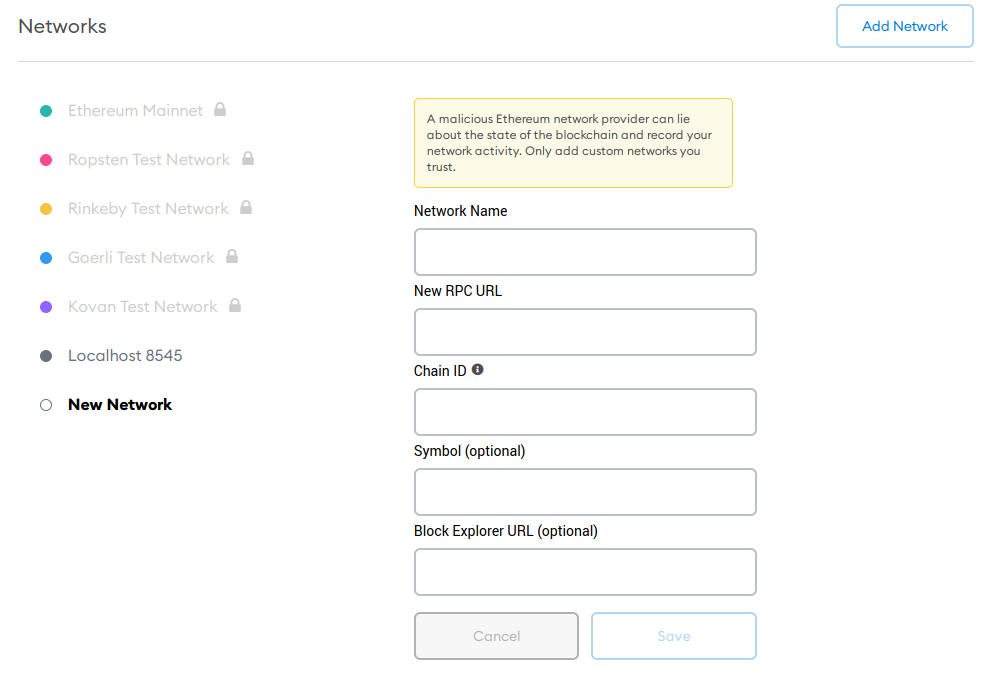
Now, we need to input the following values/
- Network Name:
Polaris Ethereum - New RPC URL:
http://localhost:8545 - Chain ID:
2061 - Symbol(optional):
BERA - Block Explorer URL (optional): ``
Click Save
The Polaris Ethereum local environment is now available on your Metamask browser wallet.
Importing Default Private Keys
Coming Soon.
Using the Faucet
Coming Soon.